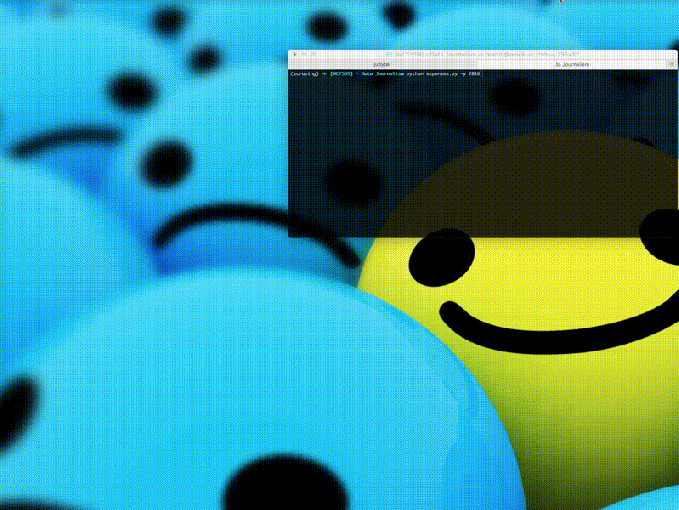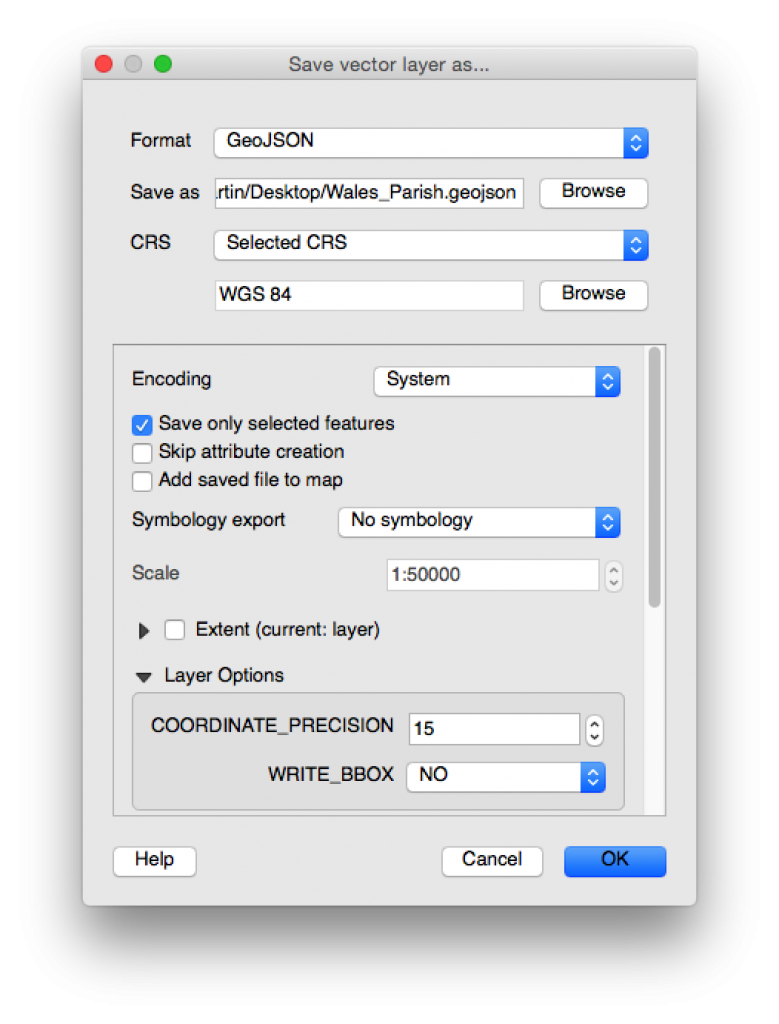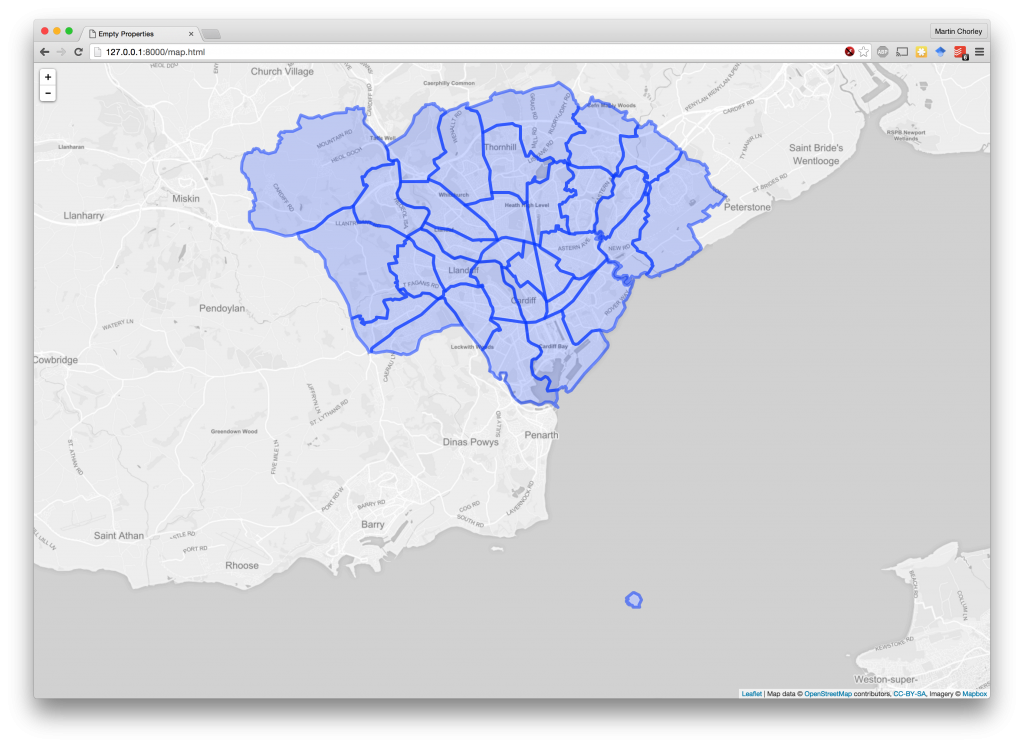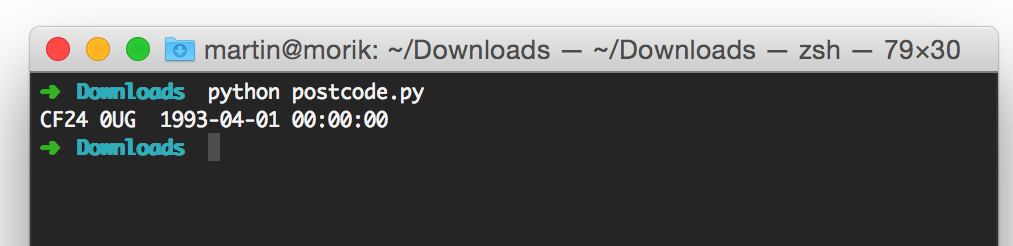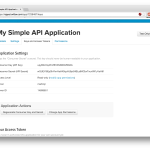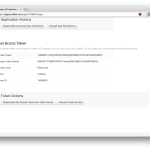This month our students survived a full-day workshop on SQL, moving from the very basics of the syntax to querying datasets or working through some of the better tutorials.
First up was the excellent Select Star tutorial by Zi Chong Kao, which is based on a dataset of US prisoners executed since 1976.
We then looked for newslines in a sqlite database of US babynames (via the command line) and wrote queries in Carto to map a dataset of protected Welsh monuments.
There was more sqlite with a database of shooting incidents involving Dallas police officers, this time via a notebook. And we finished with the Knight Center’s fine SQL-based murder mystery.
Enough there to get you started (or refreshed) with your SQL syntax.